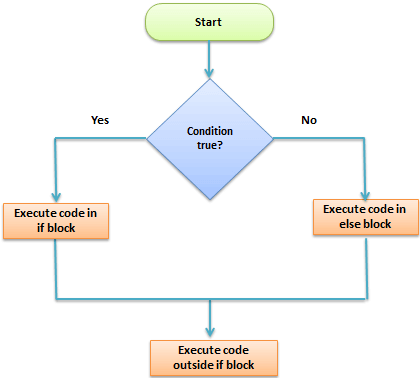IF, ELSE, ELSE IF 구문
if else 구문
if-else 구문은 조건을 기반으로 출력을 반환하려는 개발자에게 훌륭한 도구다. R에서의 구문법은 다음과 같다.
xxxxxxxxxxif (condition) {Expr1} else {Expr2}
quantity로 저장된 변수가 20 이상인지 조사하고자 한다. 수량이 20보다 크면 코드는 "You sold a lot!"이라고 인쇄할 것이다. 그렇지 않으면 "Not enough for today"라고 출력한다.
xxxxxxxxxx# Create vector quantityquantity <- 25# Set the is-else statementif (quantity > 20) {print('You sold a lot!')} else {print('Not enough for today')}
결과 :
xxxxxxxxxx## [1] "You sold a lot!"
주의 : 들여쓰기를 올바르게 했는지 확인하기 바란다. 복수의 조건이 있는 코드는 들여쓰기가 정확한 위치에 있지 않으면 가독성이 떨어지게 된다.
else if 구문
else if 구문을 사용하여 제어 수준을 추가로 정의할 수 있다. else if만 있으면 얼마든지 조건을 추가할 수 있다. 구문법은 다음과 같다 :
xxxxxxxxxxif (condition1) {expr1} else if (condition2) {expr2} else if (condition3) {expr3} else {expr4}
Example 1 :
우리는 우리가 20에서 30사이의 수량을 팔았는지 알고 싶다. 만약 그렇다면, 'Average day'를 출력하고, 수량이 30 이상이면, 'What a great day'를, 그렇지 않으면 'Not enough for today'를 출력하자.
quantity의 값을 변경하면서 실행해 보자.
xxxxxxxxxx# Create vector quantiyquantity <- 10# Create multiple condition statementif (quantity <20) {print('Not enough for today')} else if (quantity > 20 &quantity <= 30) {print('Average day')} else {print('What a great day!')}
결과 :
xxxxxxxxxx## [1] "Not enough for today"
Example 2:
부가가치세(VAT)는 구입한 상품에 따라 요율이 다르다. 세 가지 다른 종류의 VAT가 적용되는 세 종류의 제품군이 있다고 가정하자.
| 분류 | 제품 | VAT |
|---|---|---|
| A | 책, 잡지, 신문 등... | 8% |
| B | 야채, 쇠고기, 음료 등... | 10% |
| C | 티셔트, 청바지, 바지 등... | 20% |
고객이 구매한 제품에 해당하는 정확한 부가가치세율을 적용하기 위한 조건식을 작성할 수 있다.
xxxxxxxxxxcategory <- 'A'price <- 10if (category =='A'){cat('A vat rate of 8% is applied.','The total price is',price *1.08)} else if (category =='B'){cat('A vat rate of 10% is applied.','The total price is',price *1.10)} else {cat('A vat rate of 20% is applied.','The total price is',price *1.20)}
결과 :
xxxxxxxxxx# A vat rate of 8% is applied. The total price is 10.8