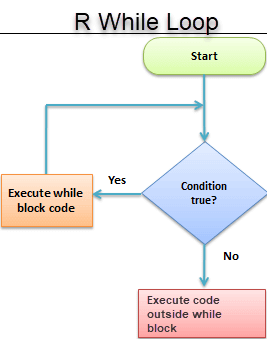While 반복구문 (예제 포함)
조건이 만족되어 있는 동안 계속실행하는 구문이 while 반복구문이다. while 반복구문의 표현법은 다음과 같다 :
xxxxxxxxxxwhile (condition) {Exp}
while 반복구문의 흐름도
주의 : 반복문이 무한정 반복되지 않게 하려면 어느 시점에선가 종료 조건을 작성해야 한다는 것을 기억하십시오.
예제 1:
매우 간단한 예를 통해 while 반복구문의 개념을 이해해보자. 루프를 생성하고 각 실행 후 저장된 변수에 1을 더하게 하자. 반복을 종료해야 하기 때문에, 우리는 R에게 변수가 10에 도달했을 때 반복을 멈추라고 명확히 알려야 한다.
주의 : 현재 반복 값을 보려면 그 변수를 print( ) 함수의 인수로 사용해야 한다.
xxxxxxxxxx# Create a variable with value 1begin <- 1# Create the loopwhile (begin <= 10){# See which we arecat('This is loop number',begin)# add 1 to the variable begin after each loopbegin <- begin+1print(begin)}
결과 :
xxxxxxxxxx## This is loop number 1[1] 2## This is loop number 2[1] 3## This is loop number 3[1] 4## This is loop number 4[1] 5## This is loop number 5[1] 6## This is loop number 6[1] 7## This is loop number 7[1] 8## This is loop number 8[1] 9## This is loop number 9[1] 10## This is loop number 10[1] 11
예제 2 :
당신이 50달러의 가격으로 주식을 샀다. 가격이 45 이하로 떨어지면 우리는 그것을 줄이고 싶다. 그렇지 않으면, 우리는 그것을 우리의 포트폴리오에 보관한다. 가격이 각 반복이후 -10에서 +10 사이에서 변동할 수 있다. 여러분은 다음과 같이 코드를 작성할 수 있다 :
xxxxxxxxxxset.seed(123)# Set variable stock and pricestock <- 50price <- 50# Loop variable counts the number of loopsloop <- 1# Set the while statementwhile (price > 45){# Create a random price between 40 and 60price <- stock + sample(-10:10, 1)# Count the number of looploop = loop +1# Print the number of loopprint(loop)}
결과 :
xxxxxxxxxx## [1] 2## [1] 3## [1] 4## [1] 5## [1] 6## [1] 7cat('it took',loop,'loop before we short the price. The lowest price is',price)
결과 :
xxxxxxxxxx## it took 7 loop before we short the price.The lowest price is 40