R과 R 패키지 업데이트
1. R 업데이트
xxxxxxxxxxinstall.packages("installr")library(installr)updateR()결과 :
xxxxxxxxxx> install.packages("installr")## ‘C:/Users/Dae Ho Kim/Documents/R/win-library/3.5’의 위치에 패키지(들)을 설치합니다.## (왜냐하면 ‘lib’가 지정되지 않았기 때문입니다)## URL 'https://cran.csiro.au/bin/windows/contrib/3.5/installr_0.22.0.zip'을 시도합니다## Content type 'application/zip' length 337398 bytes (329 KB)## downloaded 329 KB#### 패키지 ‘installr’를 성공적으로 압축해제하였고 MD5 sums 이 확인되었습니다#### 다운로드된 바이너리 패키지들은 다음의 위치에 있습니다C:\Users\Public\Documents\ESTsoft\CreatorTemp\Rtmp84bBQg\downloaded_packages> library(installr)## 필요한 패키지를 로딩중입니다: stringr#### Welcome to installr version 0.22.0#### More information is available on the installr project website:## https://github.com/talgalili/installr/#### Contact: <tal.galili@gmail.com>## Suggestions and bug-reports can be submitted at: https://github.com/talgalili/installr/issues#### To suppress this message use:## suppressPackageStartupMessages(library(installr))#### 경고메시지(들):## 1: 패키지 ‘installr’는 R 버전 3.5.3에서 작성되었습니다## 2: 패키지 ‘stringr’는 R 버전 3.5.3에서 작성되었습니다> updateR()## Installing the newest version of R,## please wait for the installer file to be download and executed.## Be sure to click 'next' as needed...## URL 'https://cran.rstudio.com/bin/windows/base/R-3.6.1-win.exe'을 시도합니다## Content type 'application/x-msdownload' length 84681344 bytes (80.8 MB)## downloaded 80.8 MB###### The file was downloaded successfully into:C:\Users\Public\Documents\ESTsoft\CreatorTemp\Rtmp84bBQg/R-3.6.1-win.exe#### Running the installer now...#### Installation status: FALSE . Removing the file:## C:\Users\Public\Documents\ESTsoft\CreatorTemp\Rtmp84bBQg/R-3.6.1-win.exe## (In the future, you may keep the file by setting keep_install_file=TRUE)## [1] FALSE## 경고메시지(들):## In shell(install_cmd, wait = wait, ...) :## 'C:\Users\Public\Documents\ESTsoft\CreatorTemp\Rtmp84bBQg/R-3.6.1-win.exe' execution failed with error code 1>
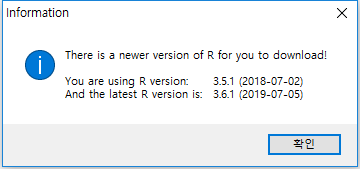
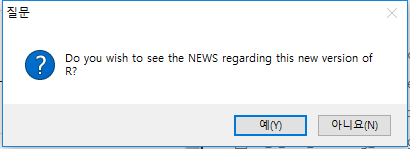
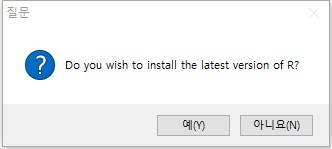
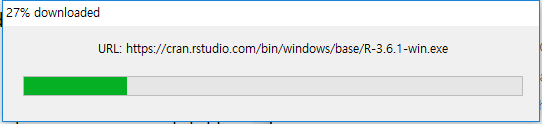
설치 과정이 이어짐..
2. 이전 버전의 패키지 가져오기
2-1. 이전 버전의 패키지 복사해 오기
이전 R 버전 폴더의 모든 라이브러리들을 새로운 R 버전 폴더로 복사해서 붙여넣기를 한다.
저는 R 3.4.* 버전에서 R 3.6.1. 버전으로 업데이트하였는데, 경로는 아래와 같습니다.
xxxxxxxxxxC:\Users\Username\Documents\R\win-library\3.4C:\Users\Username\Documents\R\win-library\3.6.1
2-2. 패키지 업데이트
xxxxxxxxxxupdate.packages(checkBuilt=TRUE)팝업 박스가 나오면서 yes, No선택화면에서 yes를 계속 클릭한다.
3. 패키지 설치 확인
xxxxxxxxxxversionpackageStatus()




