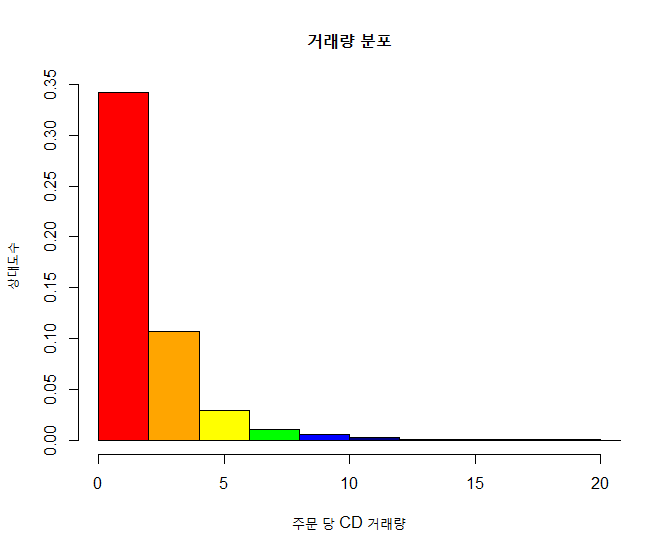제5장 실습문제 풀이
xxxxxxxxxx# CDNow 데이터 소스 위치url <- "https://raw.githubusercontent.com/cran/BTYD/master/data/cdnowElog.csv"# 데이터 읽기data <- read.csv(url, header=T)# 헤더 부분 출력head(data)결과 :
xxxxxxxxxx## masterid sampleid date cds sales## 1 4 1 19970101 2 29.33## 2 4 1 19970118 2 29.73## 3 4 1 19970802 1 14.96## 4 4 1 19971212 2 26.48## 5 21 2 19970101 3 63.34## 6 21 2 19970113 1 11.77
xxxxxxxxxx# 거래량quantity <- data$cds# 거래량 이원 분류표(거래량 대 빈도수)table(quantity)결과 :
xxxxxxxxxx## quantity## 1 2 3 4 5 6 7 8 9 10 11 12 13 14 15## 3084 1647 998 482 249 155 98 54 40 33 16 15 13 3 6## 16 17 18 19 22 23 24 25 26 37 40## 5 3 6 3 2 1 2 1 1 1 1
xxxxxxxxxx# 거래량에 대한 빈도수를 히스토그램으로 출력 : 1) 기본 출력 [빈도]hist(quantity, main="거래량 분포", xlab="주문 당 CD 거래량", ylab="빈도 수", xlim=c(0,20), ylim=c(0,5000))결과 :
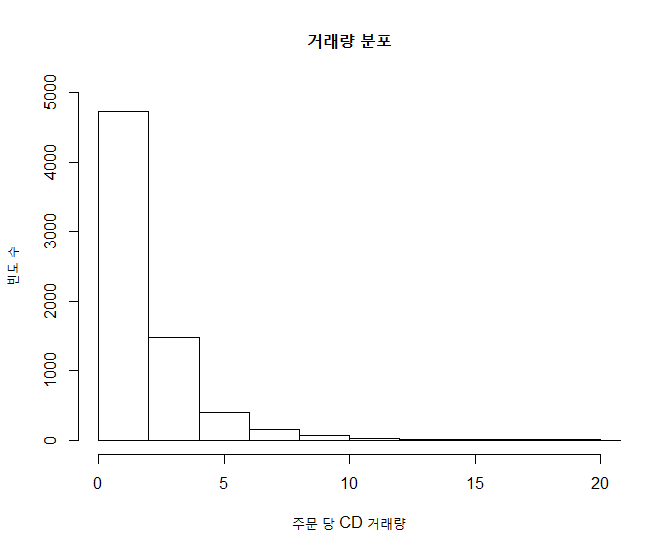
xxxxxxxxxx# 거래량에 대한 빈도수를 히스토그램으로 출력 : 2) 칼라 지정 [빈도]colors <- c("red", "orange", "yellow", "green", "blue", "navy", "violet")hist(quantity, main="거래량 분포", xlab="주문 당 CD 거래량", ylab="빈도 수", col=colors, breaks=seq(0, 40, by=5), xlim=c(0,20), ylim=c(0,7000))결과 :
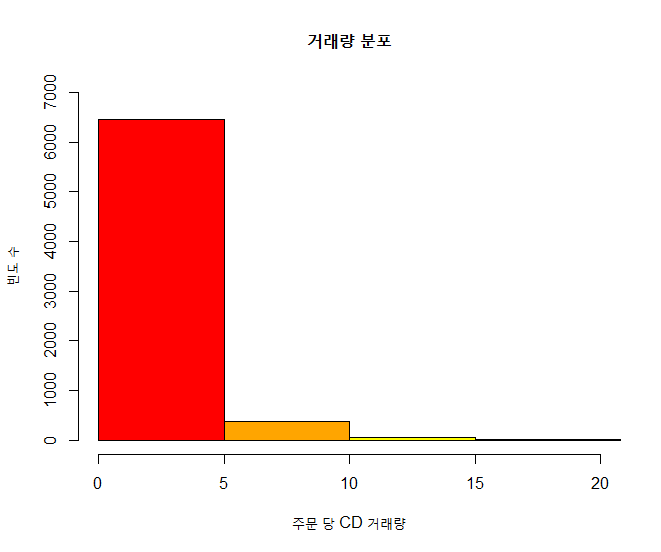
xxxxxxxxxx# 거래량에 대한 빈도수를 히스토그램으로 출력 : 3) 상대도수 (%)hist(quantity, main="거래량 분포", xlab="주문 당 CD 거래량", ylab="상대도수", col=colors, breaks=seq(0, 40, by=5), freq=FALSE, xlim=c(0,20), ylim = c(0, 0.2))결과 :
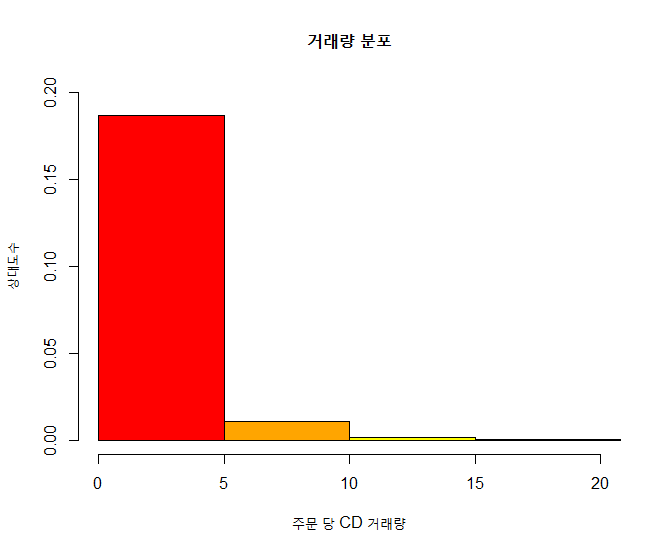
xxxxxxxxxx# 거래량에 대한 빈도수를 히스토그램으로 출력 : 4) Sturges 공식에 의한 계급 계산, 상대도수 (%)hist(quantity, main="거래량 분포", xlab="주문 당 CD 거래량", ylab="상대도수", col=colors, breaks="Sturges", freq=FALSE, xlim=c(0,20))결과 :