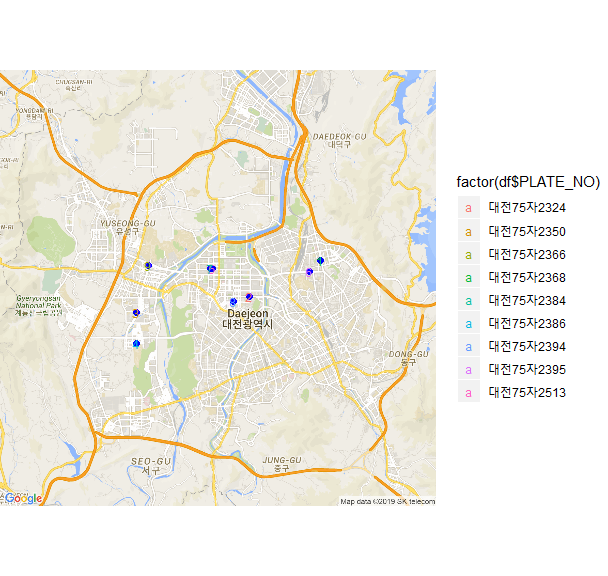제9장 대전시 버스노선 및 버스위치 구글지도에 표시하기
제9장 대전시 버스노선 및 버스위치 구글지도에 표시하기단계 1 : 버스노선 정보 검색하기단계 2 : 노선번호에 대한 ''노선 ID' 확인1) 버스노선 정보(xmefile)를 데이터 프레임 타입의 df변수로 변환2) df 중에서 busRtNm (706번)에 대한 정보만 df_busRoute 에 찾아 저장.3) 버스노선의 ID에 해당하는 ROUTE_CD 값 확인단계 3 : 해당 노선ID의 버스 '실시간 위치정보' 확인1) 앞에서 검색된 706번 버스의 df_busRoute$ROUTE_CD로 실시간 위치정보 검색2) 현재의 버스 위치 정보를 데이터 프레임 변수 df에 저장3) 검색된 정보 중 경도(GPS_LONG)와 위도(GPS_LATI)의 값을 각각 수치형의 gpsX와 gpsY 벡터 변수에 저장하고, 이 두 개의 벡터로 버스의 현재 위치 정보를 담고 있는 데이터 프레임 변수 gc 생성.단계 4 : 구글 지도에 버스의 현재위치를 표시하기1) 버스 위치의 중심점 찾기2) 구글 지도에 현재 위치 표시하기 (마커로 표시)3) 버스 위치를 점으로 표시하기4) 현재 위치의 버스차량 번호도 같이 표시하기
단계 1 : 버스노선 정보 검색하기
xxxxxxxxxx# data.go.kr 에서 # 1) 대전광역시 노선정보조회 서비스와 # 2) 버스위치정보 조회 서비스 활용신청을 한다.#===============================================# 대전광역시 노선별 기본정보 조회 #===============================================install.packages("XML")install.packages("ggmap")library(XML)library(ggmap)#===============================================# 노선번호로 노선ID 찾기 모듈 필요 (작업 중) (예, 706번 노선번호의 노선ID 찾기)#===============================================busRtNm <- "706" # 원하는 버스번호API_key <- "각자의 API Key 입력" # data.go.kr 마이페이지/인증키발급현황url <- paste("http://openapitraffic.daejeon.go.kr/api/rest/busRouteInfo/getRouteInfoAll?serviceKey=", API_key, "&reqPage=1", sep="")xmefile <- xmlParse(url)xmlRoot(xmefile)코드 설명 :
1) url <- paste() :
- API url : http://openapitraffic.daejeon.go.kr/api/rest/busRouteInfo/getRouteInfoAll => 버스노선정보 검색 url.
- ? : API의 인수 연결
- serviceKey = : (API의 첫번째 인수) 공공데이터 API Key
- & : 추가적인 인수의 연결
- reqPage=1 : (API의 두번쨰 인수) 버스노선정보 이용자매뉴얼 참고
- sep="" : 위의
paste()인수들을 공란없이 모든 붙임.
2) xmefile <- xmlParse(url) : url에 해당하는 사이트에서 정보를 가져와(xmlParse()), 변수 xmefile에 저장하기.
3) xmlRoot(xmefile) :xmefile의 내용출력하기(xmlRoot())
결과 :
xxxxxxxxxx## <ServiceResult>## <comMsgHeader/>## <msgHeader>## <currentPage>1</currentPage>## <headerCd>0</headerCd>## <headerMsg>정상적으로 처리되었습니다.</headerMsg>## <itemCnt>120</itemCnt>## <itemPageCnt>2</itemPageCnt>## </msgHeader>## <msgBody>## <itemList>## <ALLO_INTERVAL>30</ALLO_INTERVAL>## <ALLO_INTERVAL_SAT>30</ALLO_INTERVAL_SAT>## <ALLO_INTERVAL_SUN>30</ALLO_INTERVAL_SUN>## <BUSSTOP_CNT>104</BUSSTOP_CNT>## <END_NODE_ID>8002737</END_NODE_ID>## <END_STOP_ID>42750</END_STOP_ID>## <ORIGIN_END>2230</ORIGIN_END>## <ORIGIN_END_SAT>2230</ORIGIN_END_SAT>## <ORIGIN_END_SUN>2230</ORIGIN_END_SUN>## <ORIGIN_START>0600</ORIGIN_START>## <ORIGIN_START_SAT>0600</ORIGIN_START_SAT>## <ORIGIN_START_SUN>0630</ORIGIN_START_SUN>## <ROUTE_CD>30300001</ROUTE_CD>## <ROUTE_NO>1</ROUTE_NO>## <ROUTE_TP>5 </ROUTE_TP>## <RUN_DIST_HALF>23.907</RUN_DIST_HALF>## <RUN_TM>70 </RUN_TM>## <START_NODE_ID>8002736</START_NODE_ID>## <START_STOP_ID>42740</START_STOP_ID>## <TURN_END>2220</TURN_END>## <TURN_END_SAT>2220</TURN_END_SAT>## <TURN_END_SUN>2205</TURN_END_SUN>## <TURN_NODE_ID>8007228</TURN_NODE_ID>## <TURN_START>0600</TURN_START>## <TURN_START_SAT>0600</TURN_START_SAT>## <TURN_START_SUN>0630</TURN_START_SUN>## <TURN_STOP_ID>82370</TURN_STOP_ID>## </itemList>## <ServiceResult>## <comMsgHeader/>## <msgHeader>## <currentPage>1</currentPage>## <headerCd>0</headerCd>## <headerMsg>정상적으로 처리되었습니다.</headerMsg>## <itemCnt>120</itemCnt>## <itemPageCnt>2</itemPageCnt>## </msgHeader>## <msgBody>## <itemList>## <ALLO_INTERVAL>30</ALLO_INTERVAL>## <ALLO_INTERVAL_SAT>30</ALLO_INTERVAL_SAT>## <ALLO_INTERVAL_SUN>30</ALLO_INTERVAL_SUN>## <BUSSTOP_CNT>104</BUSSTOP_CNT>## <END_NODE_ID>8002737</END_NODE_ID>## <END_STOP_ID>42750</END_STOP_ID>## <ORIGIN_END>2230</ORIGIN_END>## <ORIGIN_END_SAT>2230</ORIGIN_END_SAT>## <ORIGIN_END_SUN>2230</ORIGIN_END_SUN>## <ORIGIN_START>0600</ORIGIN_START>## <ORIGIN_START_SAT>0600</ORIGIN_START_SAT>## <ORIGIN_START_SUN>0630</ORIGIN_START_SUN>## <ROUTE_CD>30300001</ROUTE_CD>## <ROUTE_NO>1</ROUTE_NO>## <ROUTE_TP>5 </ROUTE_TP>## <RUN_DIST_HALF>23.907</RUN_DIST_HALF>## <RUN_TM>70 </RUN_TM>## <START_NODE_ID>8002736</START_NODE_ID>## <START_STOP_ID>42740</START_STOP_ID>## <TURN_END>2220</TURN_END>## <TURN_END_SAT>2220</TURN_END_SAT>## <TURN_END_SUN>2205</TURN_END_SUN>## <TURN_NODE_ID>8007228</TURN_NODE_ID>## <TURN_START>0600</TURN_START>## <TURN_START_SAT>0600</TURN_START_SAT>## <TURN_START_SUN>0630</TURN_START_SUN>## <TURN_STOP_ID>82370</TURN_STOP_ID>## </itemList>## ...
단계 2 : 노선번호에 대한 ''노선 ID' 확인
1) 버스노선 정보(xmefile)를 데이터 프레임 타입의 df변수로 변환
xxxxxxxxxxdf <- xmlToDataFrame(getNodeSet(xmefile, "//itemList"))head(df)결과 :
xxxxxxxxxx## ALLO_INTERVAL ALLO_INTERVAL_SAT ALLO_INTERVAL_SUN BUSSTOP_CNT END_NODE_ID## 1 30 30 30 104 8002737## 2 8 8 9 62 8001782## 3 35 35 40 106 8005970## 4 25 25 40 80 8001783## 5 130 130 130 51 9002077## 6 70 70 70 117 8003105## ...
2) df 중에서 busRtNm (706번)에 대한 정보만 df_busRoute 에 찾아 저장.
xxxxxxxxxxdf_busRoute <- subset(df, ROUTE_NO==busRtNm) # 노선번호로 검색df_busRoute결과 :
xxxxxxxxxx## ALLO_INTERVAL ALLO_INTERVAL_SAT ALLO_INTERVAL_SUN BUSSTOP_CNT END_NODE_ID## 61 13 13 15 76 8002465## END_STOP_ID ORIGIN_END ORIGIN_END_SAT ORIGIN_END_SUN ORIGIN_START## 61 50730 2235 2235 2235 0545## ORIGIN_START_SAT ORIGIN_START_SUN ROUTE_CD ROUTE_NO ROUTE_TP RUN_DIST_HALF## 61 0545 0545 30300090 706 2 18.8855## RUN_TM START_NODE_ID START_STOP_ID TURN_END TURN_END_SAT TURN_END_SUN## 61 72 9001455 50710 2230 2230 2230## TURN_NODE_ID TURN_START TURN_START_SAT TURN_START_SUN TURN_STOP_ID## 61 8001641 0550 0550 0550 33230
주의 : 위의 출력화면에 ROUTE_NO가 노선번호 값으로 706임을 알 수 있다. 그리고 ROUTE_CD가 이 버스노선의 ID이며 그 값은 30300090이다.
3) 버스노선의 ID에 해당하는 ROUTE_CD 값 확인
xxxxxxxxxxdf_busRoute$ROUTE_CD 결과 :
xxxxxxxxxx## [1] "30300090"
단계 3 : 해당 노선ID의 버스 '실시간 위치정보' 확인
1) 앞에서 검색된 706번 버스의 df_busRoute$ROUTE_CD로 실시간 위치정보 검색
xxxxxxxxxxurl <- paste("http://openapitraffic.daejeon.go.kr/api/rest/busposinfo/getBusPosByRtid?busRouteId = ", df_busRoute$ROUTE_CD, "&serviceKey = ", API_key, sep = "")xmefile <- xmlParse(url)xmlRoot(xmefile)코드 설명 : paste() 함수 안의 인수 들
- 실시간 위치정보 : http://openapitraffic.daejeon.go.kr/api/rest/busposinfo/getBusPosByRtid
- ? :
?다음에 검색할 인수 나열 - busRouteId = df_busRoute$ROUTE_CD :
busRouteId =에 검색할 버스노선 ID(df_busRoute$ROUTE_CD) 입력 - serviceKey = API_key :
serviceKey =인수에 구글API_key값을 입력 - sep = "" : 위의 인수들은 공란(
"")없이 붙임.
결과 :
xxxxxxxxxx## <ServiceResult>## <comMsgHeader/>## <msgHeader>## <currentPage>1</currentPage>## <headerCd>0</headerCd>## <headerMsg>정상적으로 처리되었습니다.</headerMsg>## <itemCnt>120</itemCnt>## <itemPageCnt>2</itemPageCnt>## </msgHeader>## <msgBody>## <itemList>## <ALLO_INTERVAL>30</ALLO_INTERVAL>## <ALLO_INTERVAL_SAT>30</ALLO_INTERVAL_SAT>## <ALLO_INTERVAL_SUN>30</ALLO_INTERVAL_SUN>## <BUSSTOP_CNT>104</BUSSTOP_CNT>## <END_NODE_ID>8002737</END_NODE_ID>## <END_STOP_ID>42750</END_STOP_ID>## <ORIGIN_END>2230</ORIGIN_END>## <ORIGIN_END_SAT>2230</ORIGIN_END_SAT>## <ORIGIN_END_SUN>2230</ORIGIN_END_SUN>## <ORIGIN_START>0600</ORIGIN_START>## <ORIGIN_START_SAT>0600</ORIGIN_START_SAT>## <ORIGIN_START_SUN>0630</ORIGIN_START_SUN>## <ROUTE_CD>30300001</ROUTE_CD>## <ROUTE_NO>1</ROUTE_NO>## <ROUTE_TP>5 </ROUTE_TP>## <RUN_DIST_HALF>23.907</RUN_DIST_HALF>## <RUN_TM>70 </RUN_TM>## <START_NODE_ID>8002736</START_NODE_ID>## <START_STOP_ID>42740</START_STOP_ID>## <TURN_END>2220</TURN_END>## <TURN_END_SAT>2220</TURN_END_SAT>## <TURN_END_SUN>2205</TURN_END_SUN>## <TURN_NODE_ID>8007228</TURN_NODE_ID>## <TURN_START>0600</TURN_START>## <TURN_START_SAT>0600</TURN_START_SAT>## <TURN_START_SUN>0630</TURN_START_SUN>## <TURN_STOP_ID>82370</TURN_STOP_ID>## </itemList>## ...2) 현재의 버스 위치 정보를 데이터 프레임 변수 df에 저장
xxxxxxxxxxdf <- xmlToDataFrame(getNodeSet(xmefile, "//itemList"))df결과 :
xxxxxxxxxx## ARR_TIME BUS_NODE_ID BUS_STOP_ID DIR EVT_CD GPS_LATI GPS_LONG## 1 20191003193907 8002609 51440 0 1 36.363202 127.430957## 2 20191003193945 8001109 31190 0 1 36.34864 127.395107## 3 20191003194005 8003099 45880 0 1 36.341903 127.338475## 4 20191003193723 8001641 33230 0 1 36.329428 127.338512## 5 20191003193851 8001919 32940 0 1 36.359822 127.376665## 6 20191003193755 8002906 51370 1 1 36.358776 127.425681## 7 20191003193745 8001652 32930 1 1 36.359793 127.375596## 8 20191003193818 8002953 31140 1 1 36.346657 127.38749## 9 20191003193928 8002720 42620 1 1 36.360999 127.344397## ...
3) 검색된 정보 중 경도(GPS_LONG)와 위도(GPS_LATI)의 값을 각각 수치형의 gpsX와 gpsY 벡터 변수에 저장하고, 이 두 개의 벡터로 버스의 현재 위치 정보를 담고 있는 데이터 프레임 변수 gc생성.
xxxxxxxxxxgpsX <- as.numeric(as.character(df$GPS_LONG)) # 경도 코드 (x축)gpsY <- as.numeric(as.character(df$GPS_LATI)) # 위도 코드 (y축)gc <- data.frame(lon=gpsX, lat=gpsY)gc결과 :
xxxxxxxxxx## lon lat## 1 127.4310 36.36320## 2 127.3951 36.34864## 3 127.3385 36.34190## 4 127.3385 36.32943## 5 127.3767 36.35982## 6 127.4257 36.35878## 7 127.3756 36.35979## 8 127.3875 36.34666## 9 127.3444 36.36100
단계 4 : 구글 지도에 버스의 현재위치를 표시하기
1) 버스 위치의 중심점 찾기
xxxxxxxxxx#================ 지도 상의 중짐지점cen <- c(mean(gc$lon), mean(gc$lat))cen결과 :
xxxxxxxxxx## [1] 127.37921 36.35214
2) 구글 지도에 현재 위치 표시하기 (마커로 표시)
xxxxxxxxxx#================ 현재 위치 마커 표시 : register_google(key="Google API Key") # 구글 API 인증map <- get_googlemap(center=cen, maptype="roadmap",zoom=12, marker=gc)ggmap(map, extent="device")결과 :
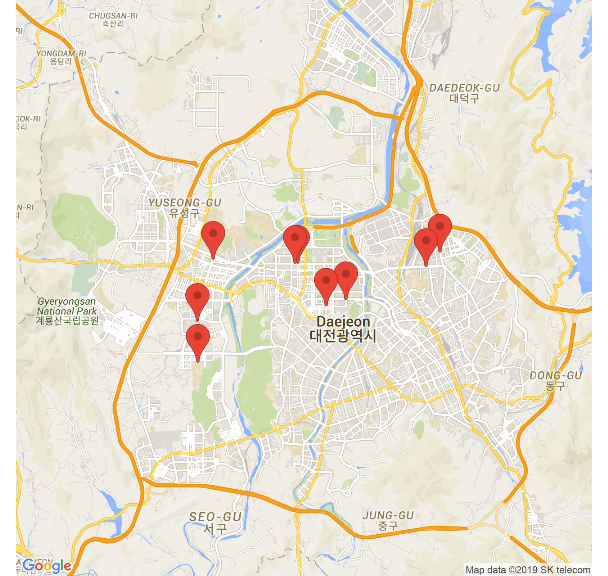
주의 : 현재 위치는 실시간 검색 결과임.
3) 버스 위치를 점으로 표시하기
xxxxxxxxxx#================ **현재 위치 점 찍기**map <- get_googlemap(center=cen, maptype="roadmap",zoom=12)gmap <- ggmap(map) gmap + geom_point(data = gc, # 현재 위치 점찍기 aes(x=lon, y=lat), size = 2, colour='blue') 결과 :
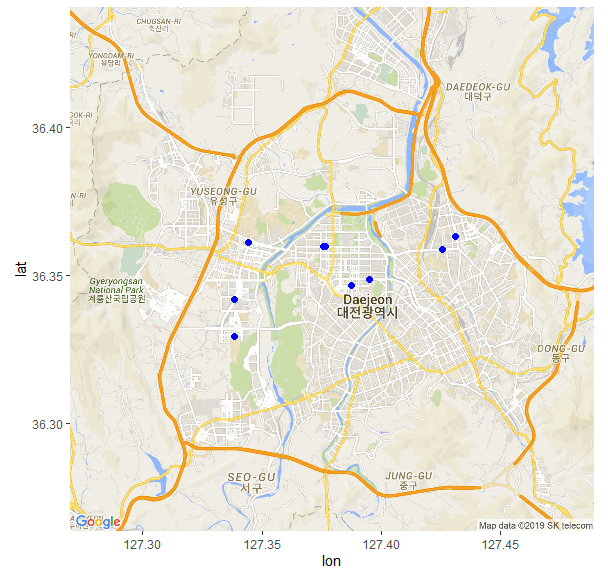
주의 : 현재 위치는 실시간 검색 결과임.
4) 현재 위치의 버스차량 번호도 같이 표시하기
xxxxxxxxxx#================ 차량번호 표시하기map <- get_googlemap(center=cen, maptype="roadmap",zoom=12)gmap <- ggmap(map, extent="device", legend="right")gmap + geom_point(data=gc, # 현재 위치 점찍기 aes(x=lon, y=lat), size = 2, colour='blue') + geom_text(data=gc, aes(x=lon,y=lat, colour=factor(df$PLATE_NO)), size=3, label=seq_along(df$PLATE_NO)) # 차량번호 출력결과 :