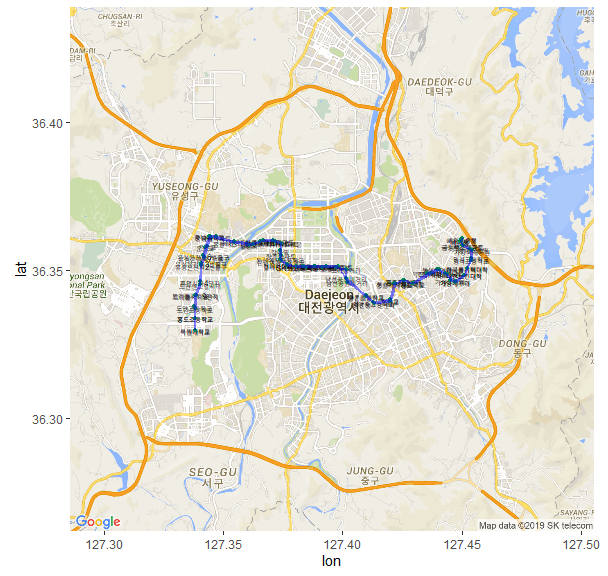제9장 (연습) 대전광역시 노선별 경유 정류소 출력 (예, 106번 노선)
단계 1 : 노선 기본정보 조회
1) 전체 노선정보 조회
xxxxxxxxxx#===============================================# (1) 대전광역시 노선별 기본정보 조회 #===============================================install.packages("XML")install.packages("ggmap")library(XML)library(ggmap)#===============================================# 노선버스정보 조회 (노선버스 전체)#===============================================busRtNm <- "106" # 노선번호API_key <- "Google API Key" # https://console.cloud.google.com/url <- paste("http://openapitraffic.daejeon.go.kr/api/rest/busRouteInfo/getRouteInfoAll?serviceKey=", API_key, "&reqPage=1", sep="")xmefile <- xmlParse(url)xmlRoot(xmefile)코드 설명 :
(1) url <- paste() :
- API url : http://openapitraffic.daejeon.go.kr/api/rest/busRouteInfo/getRouteInfoAll => 버스노선정보 검색 url.
- ? : API의 인수 연결
- serviceKey = : (API의 첫번째 인수) 공공데이터 API Key
- & : 추가적인 인수의 연결
- reqPage=1 : (API의 두번쨰 인수) 버스노선정보 이용자매뉴얼 참고
- sep="" : 위의
paste()인수들을 공란없이 모든 붙임.
(2) xmefile <- xmlParse(url) : url에 해당하는 사이트에서 정보를 가져와(xmlParse()), 변수 xmefile에 저장하기.
(3) xmlRoot(xmefile) :xmefile의 내용출력하기(xmlRoot())
결과 : 전체 노선정보가 조회됨.
xxxxxxxxxx<ServiceResult><comMsgHeader/><msgHeader><currentPage>1</currentPage><headerCd>0</headerCd><headerMsg>정상적으로 처리되었습니다.</headerMsg><itemCnt>120</itemCnt><itemPageCnt>2</itemPageCnt></msgHeader><msgBody><itemList><ALLO_INTERVAL>30</ALLO_INTERVAL><ALLO_INTERVAL_SAT>30</ALLO_INTERVAL_SAT><ALLO_INTERVAL_SUN>30</ALLO_INTERVAL_SUN><BUSSTOP_CNT>104</BUSSTOP_CNT><END_NODE_ID>8002737</END_NODE_ID><END_STOP_ID>42750</END_STOP_ID><ORIGIN_END>2230</ORIGIN_END><ORIGIN_END_SAT>2230</ORIGIN_END_SAT><ORIGIN_END_SUN>2230</ORIGIN_END_SUN><ORIGIN_START>0600</ORIGIN_START><ORIGIN_START_SAT>0600</ORIGIN_START_SAT><ORIGIN_START_SUN>0630</ORIGIN_START_SUN><ROUTE_CD>30300001</ROUTE_CD><ROUTE_NO>1</ROUTE_NO><ROUTE_TP>5 </ROUTE_TP><RUN_DIST_HALF>23.907</RUN_DIST_HALF><RUN_TM>70 </RUN_TM><START_NODE_ID>8002736</START_NODE_ID>
2) xmefile변수를 데이터 프레임 타입의 df 변수로 변환
xxxxxxxxxxdf <- xmlToDataFrame(getNodeSet(xmefile, "//itemList"))head(df)결과 :
xxxxxxxxxx## ALLO_INTERVAL ALLO_INTERVAL_SAT ALLO_INTERVAL_SUN BUSSTOP_CNT END_NODE_ID## 1 30 30 30 104 8002737## 2 8 8 9 62 8001782## 3 35 35 40 106 8005970## 4 25 25 40 80 8001783## 5 130 130 130 51 9002077## 6 70 70 70 117 8003105## ...
3) 노선번호 106번에 해당하는 정보 검색하여 df_busRoute에 저장하고 확인함.
xxxxxxxxxxdf_busRoute <- subset(df, ROUTE_NO==busRtNm) # 노선번호로 검색df_busRoute코드 설명 : df_busRoute <- subset(df, ROUTE_NO==busRtNm)
subset(df, ROUTE_NO == busRtNm)
subset() : 부분집합 찾아 내기
- df : 사용할 데이터 프레임
- ROUTE_NO == busRtNm : 검색 조건
결과 :
xxxxxxxxxx## ALLO_INTERVAL ALLO_INTERVAL_SAT ALLO_INTERVAL_SUN BUSSTOP_CNT END_NODE_ID## 14 10 11 12 83 9001641## END_STOP_ID ORIGIN_END ORIGIN_END_SAT ORIGIN_END_SUN ORIGIN_START## 14 33230 2230 2230 2230 0545## ORIGIN_START_SAT ORIGIN_START_SUN ROUTE_CD ROUTE_NO ROUTE_TP RUN_DIST_HALF## 14 0545 0545 30300041 106 2 20.133## RUN_TM START_NODE_ID START_STOP_ID TURN_END TURN_END_SAT TURN_END_SUN## 14 82 8001641 33230 2235 2235 2235## TURN_NODE_ID TURN_START TURN_START_SAT TURN_START_SUN TURN_STOP_ID## 14 9001803 0545 0545 0545 51590
4) 노선 ID 확인하기
xxxxxxxxxx(df_busRoute$ROUTE_CD) # 노선 ID 확인결과 :
xxxxxxxxxx## [1] "30300041"
단계 2 : 노선별 정류소 목록 조회하기
1) 노선별 정류소 정보를 담고 있는 API에 접속하여 xmefile로 가져오기.
xxxxxxxxxxurl <- paste("http://openapitraffic.daejeon.go.kr/api/rest/busRouteInfo/getStaionByRoute?busRouteId=", df_busRoute$ROUTE_CD, "&serviceKey=", API_key, sep="")xmefile <- xmlParse(url)xmlRoot(xmefile)코드 설명 :**
(1) url <- paste() :
- API url : http://openapitraffic.daejeon.go.kr/api/rest/busRouteInfo/getStaionByRoute => 노선별 정류소 목록조회 url.
- ? : API의 인수 연결
- busRouteId = : 버스노선 정보 ID (
df_busRoute$ROUTE_CD) - & : 추가적인 인수의 연결
- serviceKey = : (API의 첫번째 인수) 공공데이터
API Key - sep="" : 위의
paste()인수들을 공란없이 모든 붙임.
(2) xmefile <- xmlParse(url) : url에 해당하는 사이트에서 정보를 가져와(xmlParse()), 변수 xmefile에 저장하기.
(3) xmlRoot(xmefile) :xmefile의 내용출력하기(xmlRoot())
결과 :
xxxxxxxxxx## <ServiceResult>## <comMsgHeader/>## <msgHeader>## <currentPage>1</currentPage>## <headerCd>0</headerCd>## <headerMsg>정상적으로 처리되었습니다.</headerMsg>## <itemCnt>83</itemCnt>## <itemPageCnt>1</itemPageCnt>## </msgHeader>## <msgBody>## <itemList>## <BUSSTOP_ENG_NM>Mokwon University Front Gate</BUSSTOP_ENG_NM>## <BUSSTOP_NM>목원대학교</BUSSTOP_NM>## <BUSSTOP_SEQ>1</BUSSTOP_SEQ>## <BUSSTOP_TP>1</BUSSTOP_TP>## <BUS_NODE_ID>8001641</BUS_NODE_ID>## <BUS_STOP_ID>33230</BUS_STOP_ID>## <GPS_LATI>36.329678</GPS_LATI>## <GPS_LONG>127.33825</GPS_LONG>## <ROAD_NM>도안동로</ROAD_NM>## <ROAD_NM_ADDR> </ROAD_NM_ADDR>## <ROUTE_CD>30300041</ROUTE_CD>## <TOTAL_DIST>75</TOTAL_DIST>## </itemList>## ...
2) 버스노선별 정류소 정보(xmefile)를 데이터 프레임 타입의 df변수로 변환
xxxxxxxxxxdf <- xmlToDataFrame(getNodeSet(xmefile, "//itemList"))head(df)결과 :
xxxxxxxxxx## BUSSTOP_ENG_NM BUSSTOP_NM BUSSTOP_SEQ## 1 Mokwon University Front Gate 목원대학교 1## 2 Heungdo Elementary School 흥도초등학교 2## 3 Humansia Apts. 10 도안고등학교 3## 4 Treefullcity Apts.9 트리풀시티9단지 4## 5 Humansia Apts. 6 도안센트럴시티 5## 6 Yuseong Spa Station 유성온천역2번출구 6## 7 Yuseong Spa Station Exit 7 유성온천역7번출구 7## 8 Hongin Hotel 온천교 8## 9 Chungnam National University 충남대학교 9## 10 Homeplus(Yuseong Branch) 홈플러스유성점 10## ...3) df의 구조 확인하기
xxxxxxxxxxstr(df)결과 :
xxxxxxxxxx## 'data.frame': 83 obs. of 12 variables:## $ BUSSTOP_ENG_NM: Factor w/ 55 levels "---","Ai Building",..: 42 27 31 50 33 53 55 30 7 28 ...## $ BUSSTOP_NM : Factor w/ 55 levels "SK브로드밴드",..: 22 55 15 45 16 34 37 31 43 50 ...## $ BUSSTOP_SEQ : Factor w/ 83 levels "1","10","11",..: 1 12 23 34 45 56 67 78 83 2 ...## $ BUSSTOP_TP : Factor w/ 4 levels " ","1","2","3": 2 1 1 1 1 1 1 1 1 1 ...## $ BUS_NODE_ID : Factor w/ 83 levels "8001032","8001033",..: 28 81 71 68 70 79 40 65 48 62 ...## $ BUS_STOP_ID : Factor w/ 81 levels "11490","11520",..: 53 62 70 73 68 71 57 59 64 60 ...## $ GPS_LATI : Factor w/ 80 levels "36.329678","36.32971",..: 1 3 5 12 15 47 55 62 79 69 ...## $ GPS_LONG : Factor w/ 81 levels "127.338036","127.3381",..: 5 6 6 7 9 10 13 15 17 19 ...## $ ROAD_NM : Factor w/ 12 levels " ","갈마역로",..: 5 1 1 1 1 1 1 1 1 1 ...## $ ROAD_NM_ADDR : Factor w/ 1 level " ": 1 1 1 1 1 1 1 1 1 1 ...## $ ROUTE_CD : Factor w/ 1 level "30300041": 1 1 1 1 1 1 1 1 1 1 ...## $ TOTAL_DIST : Factor w/ 83 levels "10047","10559",..: 76 69 79 9 20 39 44 56 65 70 ...
- BUSSTOP_NM : 정류소 이름
- GPS_LATI : 정류소의 위도 (구글 지도의 y축)
- GPS_LONG : 정류소의 경도 (구글 지도의 x축)
4) 정류소의 GPS 정보를 데이터 프레임 변수 gc에 저장하기
xxxxxxxxxxgpsX <- as.numeric(as.character(df$GPS_LONG))gpsY <- as.numeric(as.character(df$GPS_LATI))name <- df$BUSSTOP_NMgc <- data.frame(lon=gpsX, lat=gpsY)str(gc)결과 :
xxxxxxxxxx## 'data.frame': 83 obs. of 2 variables:## $ lon: num 127 127 127 127 127 ...## $ lat: num 36.3 36.3 36.3 36.3 36.3 ...
단계 3 : 구글지도에 정류소 표시하기
xxxxxxxxxxcen <- c(mean(gc$lon), mean(gc$lat)) # 중앙 위치.register_google(key="Google API Key") # 구글 API 인증map <- get_googlemap(center=cen, maptype="roadmap",zoom=12)gmap <- ggmap(map)gmap + geom_text(data = gc, aes(x=lon, y=lat), size=2, label=name) + # 정류장 이름 출력 geom_point(data = gc, aes(x=lon, y=lat), size = 1, colour='#018b4d') + # 정류장 점 찍기 geom_path(data = gc, aes(x =lon, y =lat), color = "blue", alpha = .5, lwd = 1) # 노선을 선으로 잇기결과 :