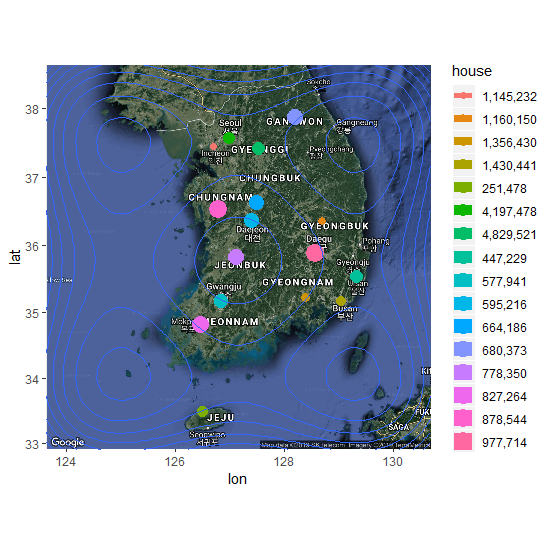제7장 ggmap 패키지 실습 (01)
데이터 세트
xxxxxxxxxx# ********************************************# -- ggmap 패키지# ********************************************# -- 지도 관련 패키지 설치library(ggplot2)library(ggmap)register_google(key="Google API Key") # 구글 API 인증# -- get_googlemap() 함수# 지도위치정보 가져오기gc <- geocode("seoul, korea", source="google") # geolocation API 이용gccenter = as.numeric(gc)center # 위도,경도# -- 지도 정보 생성하기map <- get_googlemap(center = center, language="ko-KR", color = "bw", # bw : black-and-white - 흰색 바탕에 검은색 글자 scale = 2 ) # scale : 1, 2, or 4 (scale = 2 : 1280x1280 pixels)# -- 지도 이미지 그리기ggmap(map, extent = 'device') # extent : 지도가 그려질 크기를 지정하는 옵션결과 :

xxxxxxxxxx# -- markers 데이터프레임 생성 -> round 적용df <- round(data.frame( x = jitter(rep(-95.36, 25), amount = .3), y = jitter(rep(29.76, 25), amount = .3) ), digits = 2)# -- 지도 위에 markers 적용map <- get_googlemap('houston', markers = df, scale = 2)ggmap(map, extent = 'device')결과 :
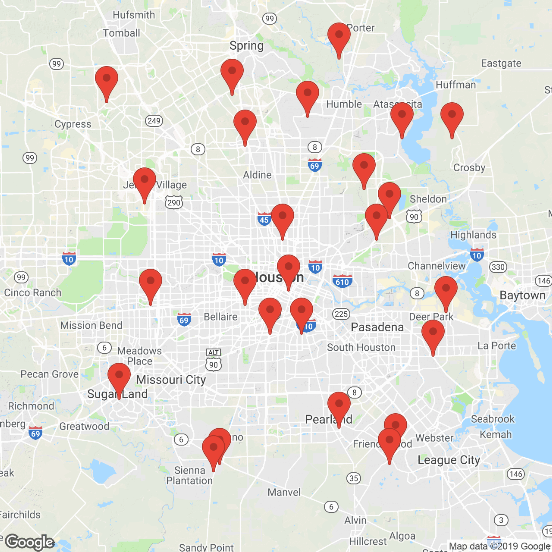
xxxxxxxxxx# --------------------------------------------# -- get_map() 함수# --------------------------------------------map <- get_map(location ="seoul", zoom=14, maptype='roadmap', scale=2)# -- get_map("중심지역", 확대비율, 지도유형) : ggmap에서 제공하는 함수ggmap(map, size=c(600,600), extent='device')결과 :
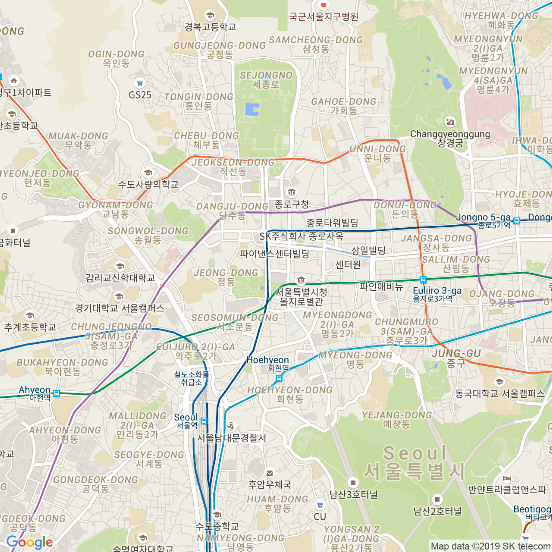
xxxxxxxxxxmap <- get_map(location ="seoul", zoom=14, maptype='watercolor', scale=2)ggmap(map, size=c(600,600), extent='device')결과 :
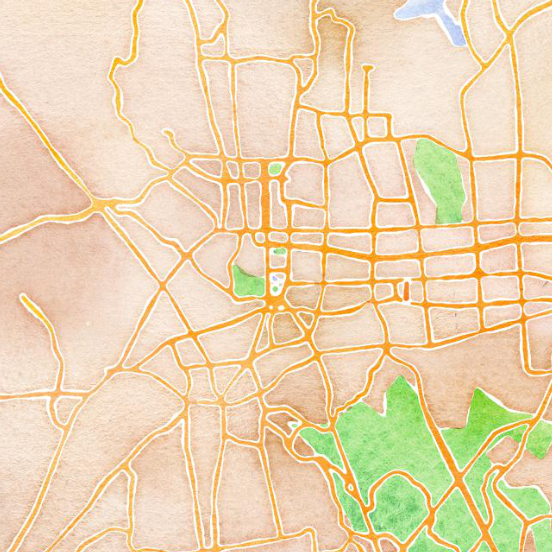
xxxxxxxxxx# -- zoom 차이map <- get_map(location ="seoul", zoom=14, scale=2)ggmap(map, size=c(600,600), extent='device')결과 :
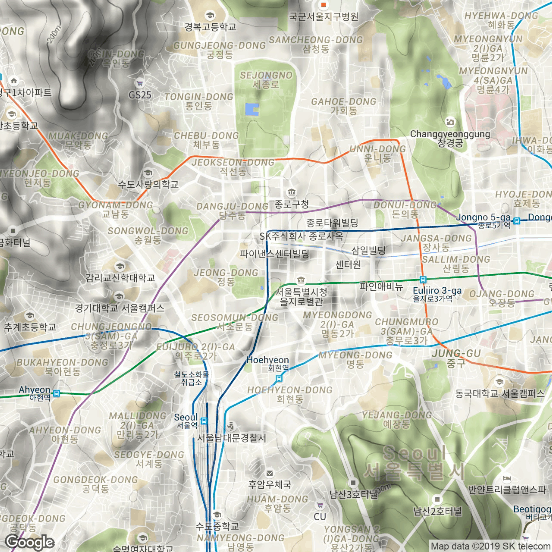
xxxxxxxxxxmap <- get_map(location ="seoul", zoom=8, scale=2)ggmap(map, size=c(600,600), extent='device')결과 :
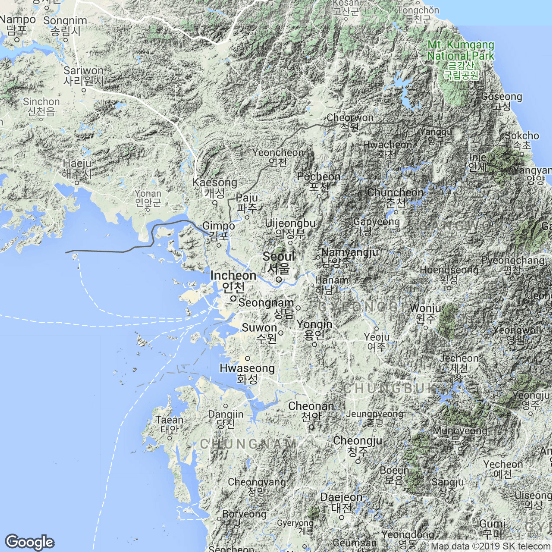
xxxxxxxxxx# --------------------------------------------# 3. 레이어 적용# --------------------------------------------# 실습 데이터-서울지역 4년제 대학교 위치 표시university <- read.csv(file.choose(),header=T)university # 학교명","LAT","LON"# -- 레이어1 : 정적 지도 생성kor <- get_map("seoul", zoom=11, maptype = "watercolor") # roadmap• # maptype : roadmap, satellite, terrain, hybrid# -- 레이어2 : 지도위에 포인트ggmap(kor) + geom_point(data=university, aes(x=LON, y=LAT, color=factor(학교명)), size=3)결과 :
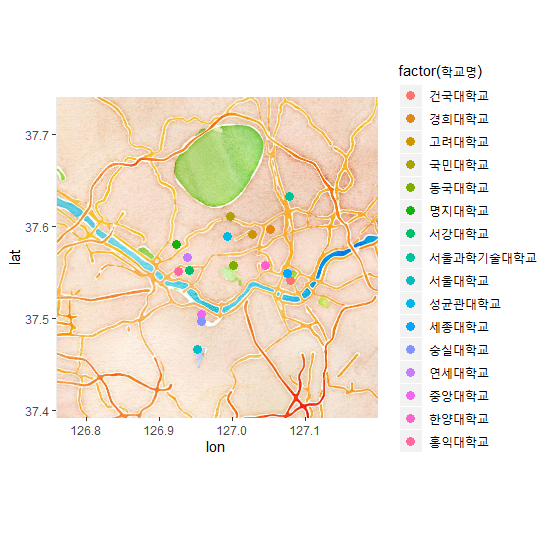
xxxxxxxxxxkor.map <- ggmap(kor)+geom_point(data=university, aes(x=LON, y=LAT,color=factor(학교명)),size=3)# -- 레이어3 : 지도위에 텍스트 추가kor.map + geom_text(data = university, aes(x = LON+0.01, y=LAT+0.01, label=학교명), size=5) # LAT+0.01 : 텍스트 위치(포인트의 0.01 위쪽) # geom_text : 텍스트 추가결과 :
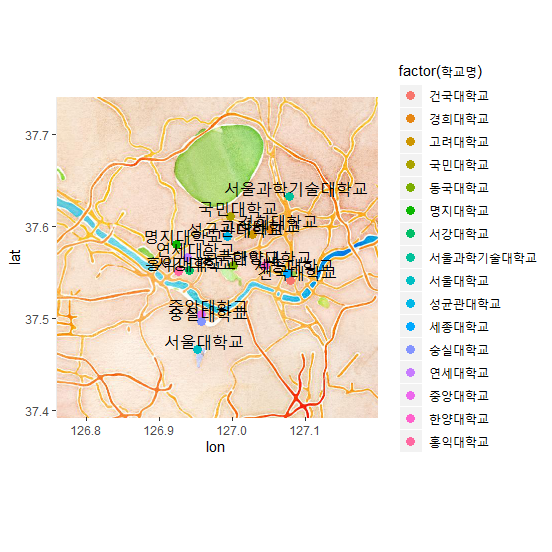
xxxxxxxxxx# -- 지도 저장# 넓이, 폭 적용 파일 저장ggsave("C:/temp/university1.png", width=10.24, height=7.68)# -- 밀도 적용 파일 저장ggsave("C:/temp/university2.png", dpi=1000) # 9.21 x 7.68 in imagesetwd("C:/Temp")list.files(pattern = "*.png")결과 :
xxxxxxxxxx## [1] "university1.png" "university2.png"
xxxxxxxxxx# --------------------------------------------# ggmap 패키지 관련 <공간시각화 실습># --------------------------------------------# -- 2015년도 06월 기준 대한민국 인구수pop <- read.csv(file.choose(),header=T)popregion <- pop$지역명 lon <- pop$LON # 위도lat <- pop$LAT # 경도house <- pop$세대수# -- 위도,경도,세대수 이용 데이터프레임 생성df <- data.frame(region, lon,lat,house)df# -- 지도정보 생성# map1 <- get_map("daegu", zoom=7 , maptype='watercolor')map1 <- get_map("daegu", zoom=7 , maptype='roadmap')# -- 레이어1: 지도 플로팅map2 <- ggmap(map1)map2결과 :
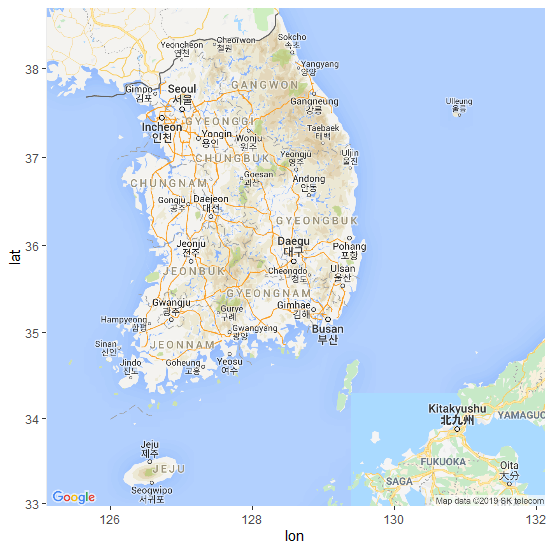
xxxxxxxxxx# -- 레이어2 : 포인트 추가map2 + geom_point(aes(x=lon, y=lat, colour=house, size=house), data=df)결과 :
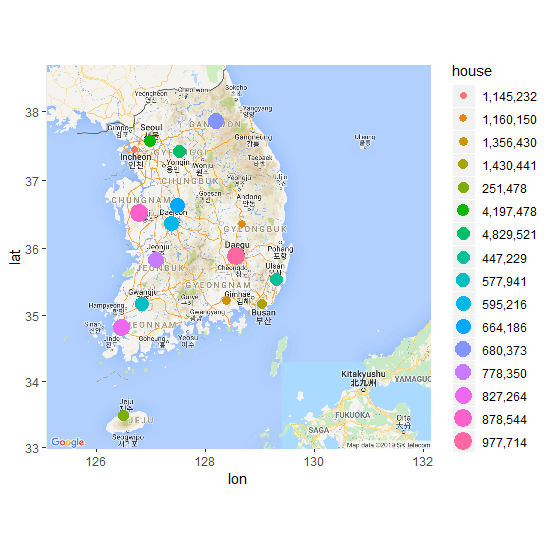
xxxxxxxxxxmap3 <- map2 + geom_point(aes(x=lon,y=lat,colour=house,size=house), data=df)# -- 레이어3 : 텍스트 추가map3 + geom_text(data=df, aes(x=lon+0.01, y=lat+0.18,label=region), size=3)결과 :
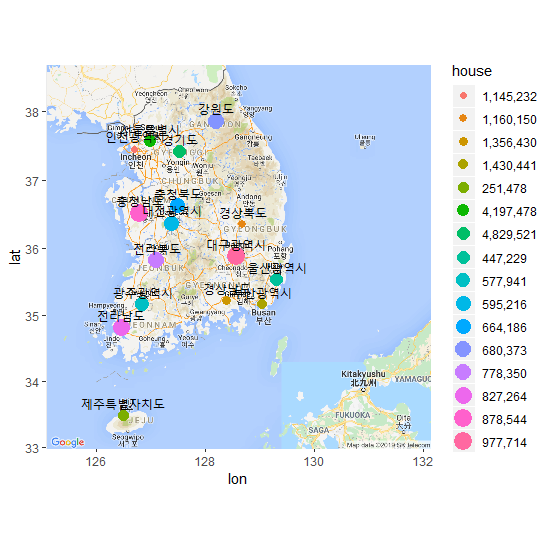
xxxxxxxxxx# -- 크기, 넓이, 폭 적용 파일 저장ggsave("C:/Temp/population201506.png",scale=1,width=10.24,height=7.68)list.files(pattern = "*.png")결과 :
xxxxxxxxxx## [1] "population201506.png" "university1.png" "university2.png"
xxxxxxxxxx# ********************************************# -- 다양한 지도 유형# ********************************************# -- maptype='terrain'map1 <- get_map("daegu", zoom=7 , maptype='terrain')map2 <- ggmap(map1)map3 <- map2 + geom_point(aes(x=lon, y=lat, colour=house, size=house), data=df)map3 + geom_text(data=df, aes(x=lon+0.01, y=lat+0.18,label=region), size=3)결과 :
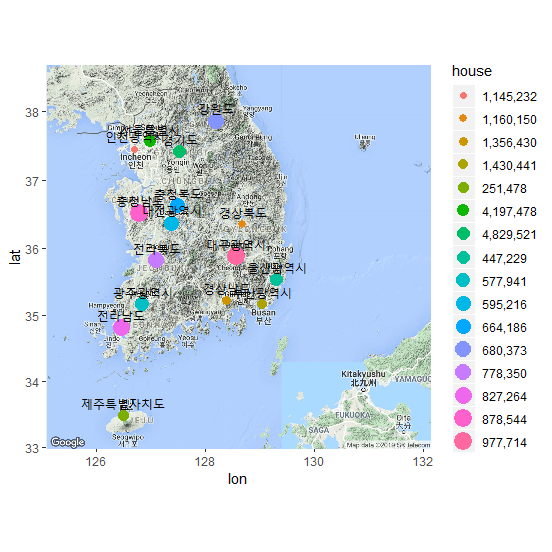
xxxxxxxxxx# -- maptype='satellite'map1 <- get_map("daegu", zoom=7 , maptype='satellite')map2 <- ggmap(map1)map3 <- map2 + geom_point(aes(x=lon, y=lat, colour=house, size=house), data=df)map3 + geom_text(data=df, aes(x=lon+0.01,y=lat+0.18,colour=region,label=region), size=3)결과 :
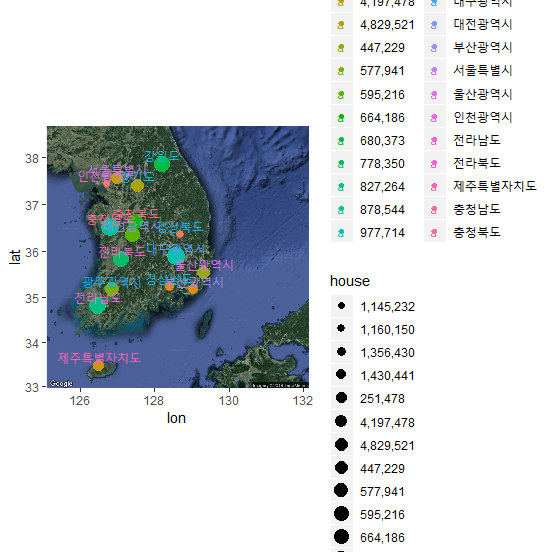
xxxxxxxxxx# -- maptype='roadmap'map1 <- get_map("daegu", zoom=7 , maptype='roadmap')map2 <- ggmap(map1)map3 <- map2 + geom_point(aes(x=lon, y=lat, colour=house, size=house), data=df)map3 + geom_text(data=df, aes(x=lon+0.01, y=lat+0.18,label=region), size=3)결과 :
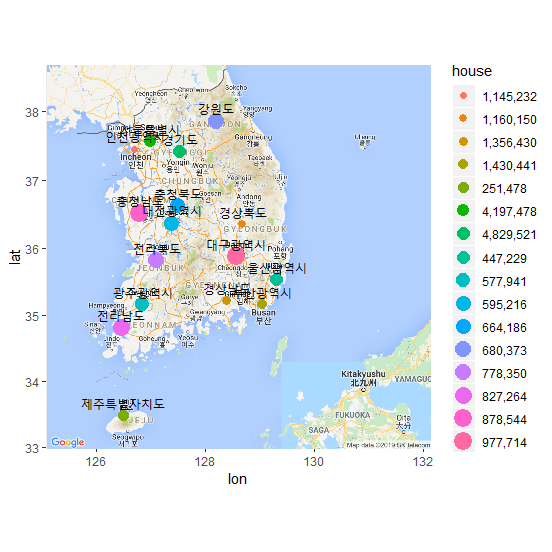
xxxxxxxxxx# -- maptype='hybrid'map1 <- get_map("jeonju", zoom=7, maptype='hybrid')map2 <- ggmap(map1)map3 <- map2 + geom_point(aes(x=lon, y=lat, colour=house, size=house), data=df)map3 + geom_text(data=df, aes(x=lon+0.01, y=lat+0.18,label=region), size=3) 결과 :
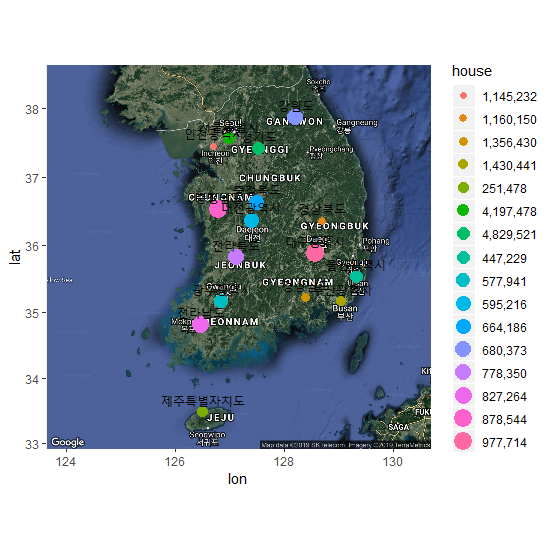
xxxxxxxxxxmap3 + geom_density2d() 결과 :