6.3 영역 분할/결합 방법 1
2개 이상의 다수의 그래프를 결합하는 방법에는 par() 함수와 layout() 함수의 2가지 방법이 있습니다.
먼저 par() 방법을 살펴보면, par(mfrow = ), par(mfcol = ) 의 2가지 모수 설정 방법이 있습니다. mfrow와 mfcol 은 아래의 말을 줄여 쓴 말입니다.
mfrow: 행 우선의 복수 플롯의 수mfcol: 열 우선의 복수 플롯의 수
par(mfrow = c(4, 2)) 은 복수의 플롯 작성할 때 프레임을 4행 2열로 분할하여 한 프레임에 표시하라는 의미입니다.
그래프가 그려지는 순서를 화살표로 표시를 해두었는데요, 상단 왼쪽에서 시작해서 오른쪽으로 지그재그로 하단으로 내려가면서 그래프가 순차적으로 그려집니다.
library(MASS)
# par의 기본 설정 값을 저장합니다.
op <- par(no.readonly = TRUE)
##-- par(mfrow = ): 행 우선의 복수 플롯의 수
par(mfrow = c(4, 2), # 4행 2열로 프레임을 분할합니다
mar = c(4, 3, 3, 1), # 내부 마진을 설정합니다.
oma = c(0.5, 0.5, 2, 0.5)) # 외부 마진을 설정합니다.
plot(MPG.highway ~ Weight, Cars93, type="p", main = "plot 1")
plot(MPG.highway ~ Weight, Cars93, type="p", main = "plot 2")
plot(MPG.highway ~ Weight, Cars93, type="p", main = "plot 3")
plot(MPG.highway ~ Weight, Cars93, type="p", main = "plot 4")
plot(MPG.highway ~ Weight, Cars93, type="p", main = "plot 5")
plot(MPG.highway ~ Weight, Cars93, type="p", main = "plot 6")
plot(MPG.highway ~ Weight, Cars93, type="p", main = "plot 7")
plot(MPG.highway ~ Weight, Cars93, type="p", main = "plot 8")
mtext("par(mfrow = c(4, 2)", outer = TRUE, cex = 2, col = "blue")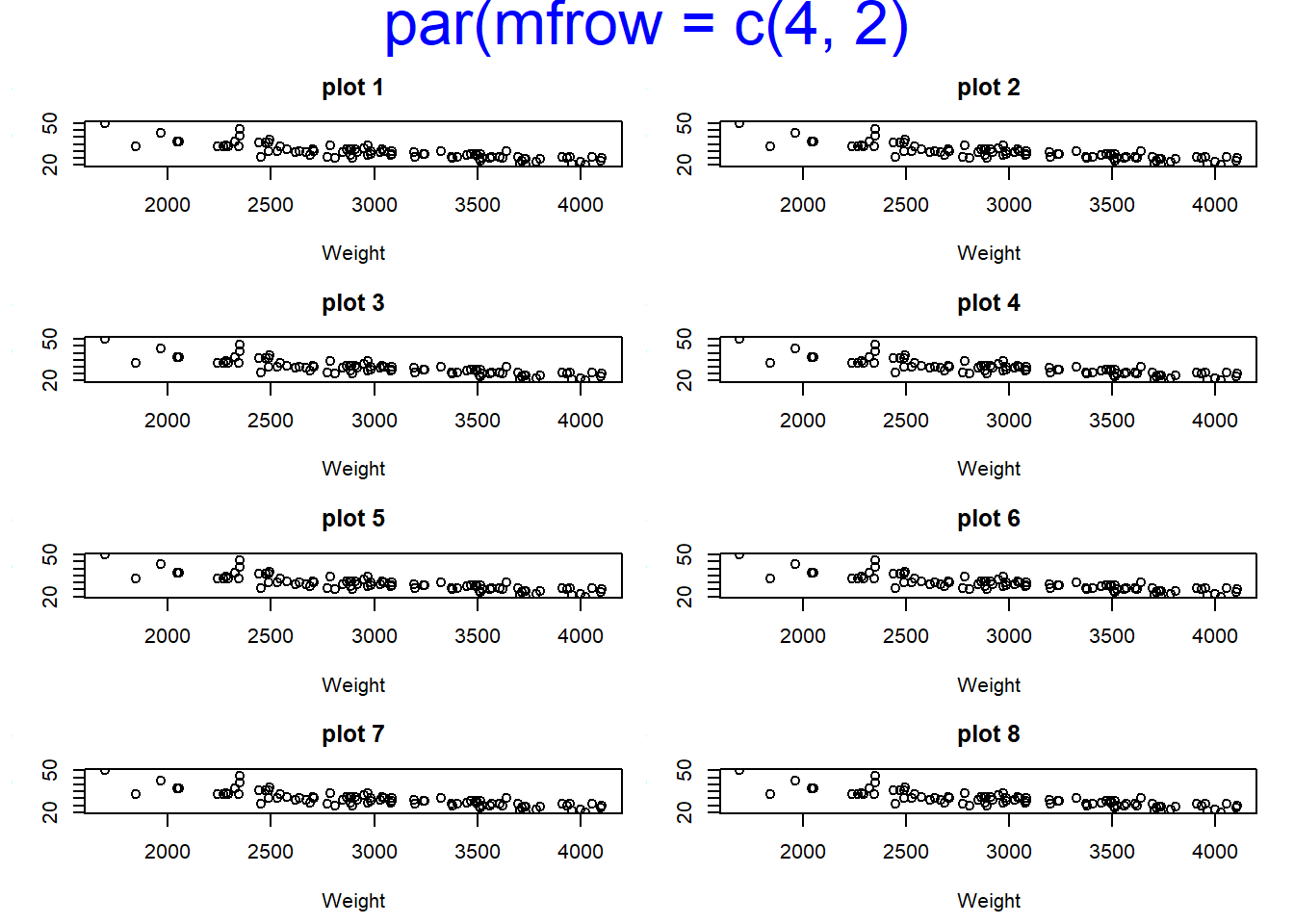
Figure 6.4: par(mfrow = ): 행 우선의 복수 플롯의 수
# par를 초기 설정값으로 환원합니다.
par(op)한편, par(mfcol = c(4, 2)) 은 프레임을 4행 2열로 분할하되, 플롯은 열 우선 순서로 표시가 되는 것입니다. 다음의 예에서 플롯이 그려지는 순서를 잘 살펴보기 바랍니다.
library(MASS)
# par의 기본 설정 값을 저장합니다.
op <- par(no.readonly = TRUE)
##-- par(mfcol = ) : 열 우선의 복수 플롯의 수
par(mfcol = c(4, 2), # 프레임을 4행 2열로 분할합니다.
mar = c(4, 3, 3, 1), # 내부 마진을 설정합니다.
oma = c(0.5, 0.5, 2, 0.5)) # 외부 마진을 설정합니다.
plot(MPG.highway ~ Weight, Cars93, type="p", main = "plot 1")
plot(MPG.highway ~ Weight, Cars93, type="p", main = "plot 2")
plot(MPG.highway ~ Weight, Cars93, type="p", main = "plot 3")
plot(MPG.highway ~ Weight, Cars93, type="p", main = "plot 4")
plot(MPG.highway ~ Weight, Cars93, type="p", main = "plot 5")
plot(MPG.highway ~ Weight, Cars93, type="p", main = "plot 6")
plot(MPG.highway ~ Weight, Cars93, type="p", main = "plot 7")
plot(MPG.highway ~ Weight, Cars93, type="p", main = "plot 8")
mtext("par(mfcol = c(4, 2)", outer = TRUE, cex = 2, col = "blue")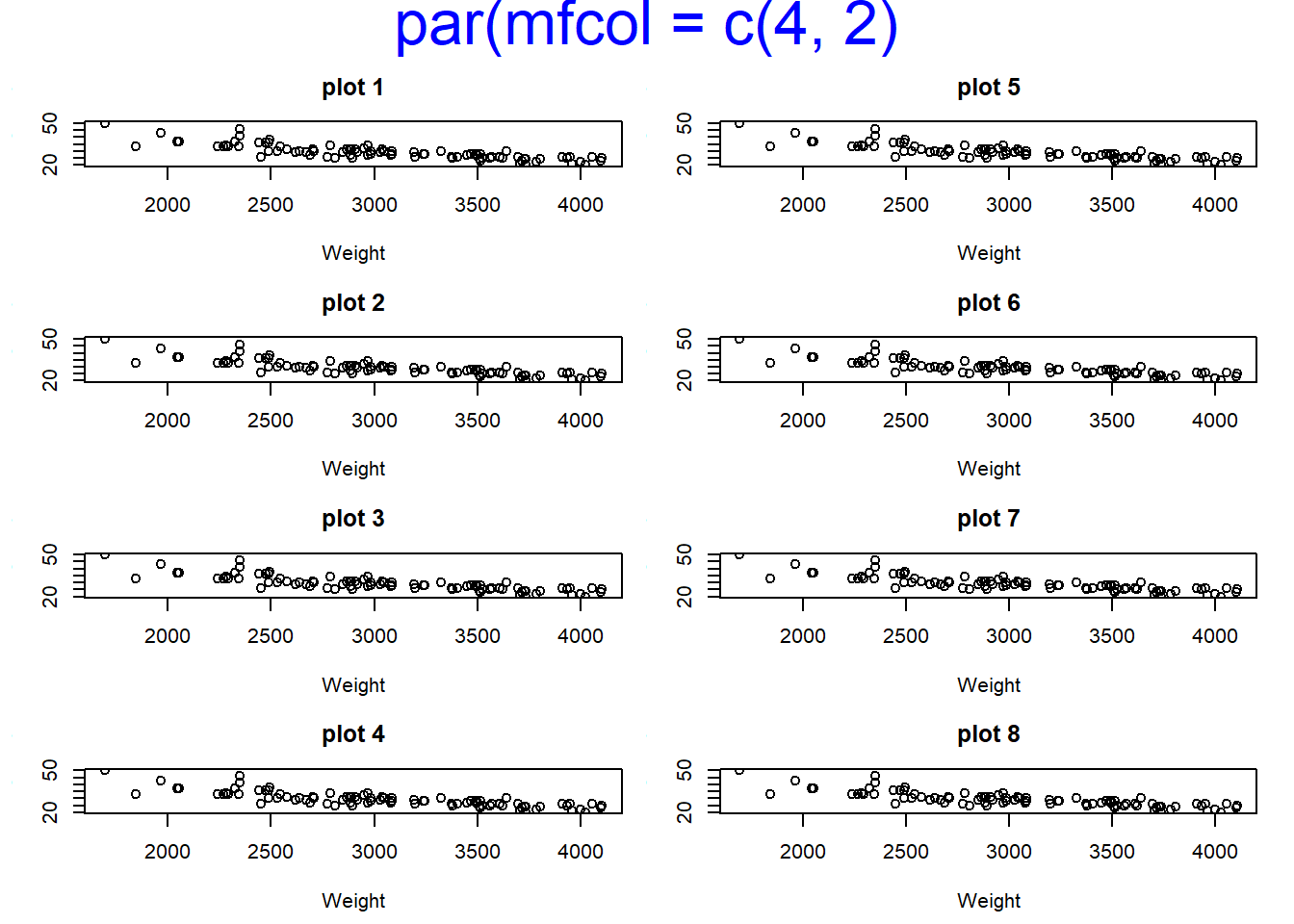
Figure 6.5: par(mfcol = ) : 열 우선의 복수 플롯의 수
# par를 초기 설정값으로 환원합니다.
par(op)